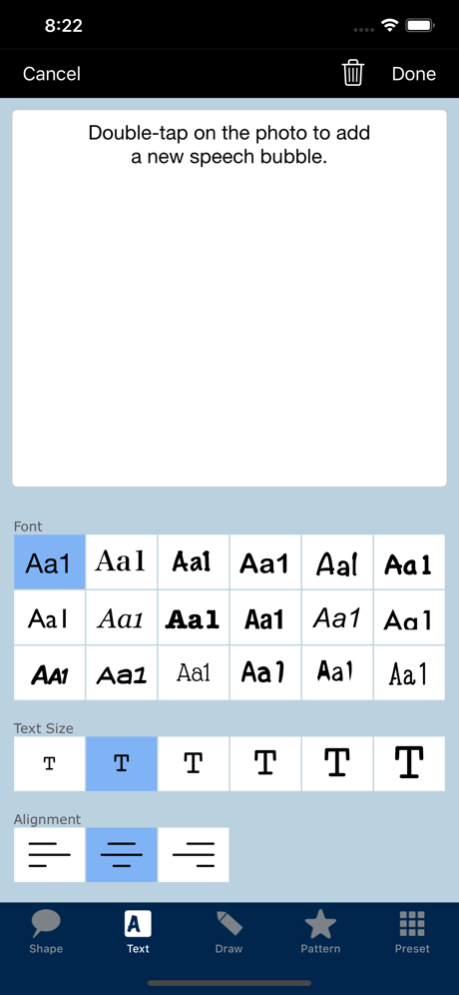Balloon Stickies 8.5
Paid Version
Publisher Description
****************************************
This app is for users who prefer the original version specializing in speech bubbles.
There is also another app "Balloon Stickies Plus" which has more function, so please check it out before purchasing.
****************************************
With Balloon Stickies, you can attach speech balloons to your photos by intuitive and simple steps.
You can use this app in many situations:
• speech balloons
• text captions or logos without balloon frame
• handwriting or illustrating inside balloon
• memo like Post-it
• instructions to screenshot
etc...
HOW TO USE:
1) Select a photo from photo album or take a picture with camera.
2) Double-tap anywhere on the photo to add a new balloon.
3) Double-tap inside the balloon to edit.
4) Tap and drag with one finger to move.
5) Pinch open/close the balloon to resize.
6) To change the direction and length of tail, just drag the tip of the tail.
FEATURES:
• Super easy to use!
• Selection of balloon shapes and arrowhead shapes.
• Lots of fonts, text size, background and border colors.
• Multiple balloon tails.
• Enable to draw freehand in each balloon.
• Enable to auto-resize a balloon to fit its contents.
• Image Cropping.
• Saving commonly-used balloon style presets.
• Up to 20 balloons can be added to one photo.
Jul 7, 2021
Version 8.5
• Fixed bugs.
About Balloon Stickies
Balloon Stickies is a paid app for iOS published in the Screen Capture list of apps, part of Graphic Apps.
The company that develops Balloon Stickies is Masako Sakanashi. The latest version released by its developer is 8.5. This app was rated by 1 users of our site and has an average rating of 3.0.
To install Balloon Stickies on your iOS device, just click the green Continue To App button above to start the installation process. The app is listed on our website since 2021-07-07 and was downloaded 63 times. We have already checked if the download link is safe, however for your own protection we recommend that you scan the downloaded app with your antivirus. Your antivirus may detect the Balloon Stickies as malware if the download link is broken.
How to install Balloon Stickies on your iOS device:
- Click on the Continue To App button on our website. This will redirect you to the App Store.
- Once the Balloon Stickies is shown in the iTunes listing of your iOS device, you can start its download and installation. Tap on the GET button to the right of the app to start downloading it.
- If you are not logged-in the iOS appstore app, you'll be prompted for your your Apple ID and/or password.
- After Balloon Stickies is downloaded, you'll see an INSTALL button to the right. Tap on it to start the actual installation of the iOS app.
- Once installation is finished you can tap on the OPEN button to start it. Its icon will also be added to your device home screen.